Online test creator for teachers is a powerful web tool. It helps educators teach their students and control the quality of education. You can use such a test creator both during the educational or training program and when it ends.
As any powerful tool, tests can be easily used in the wrong way. As a result, it can lead to the outcome opposite to what was expected.
For example, if tests are too boring they might demotivate and frustrate students instead of engaging them.
Or, when the tests are printed on paper, quiz takers might be additionally stressed about accidentally damaging sheets with answers. It can have a negative impact on their ability to concentrate on the test. Therefore, they might not show their best results.
Also, if the testing process is not reasonably protected from cheating, students can pass the exam without knowing the correct answers. It will mean that some of them won’t be motivated enough to study and prepare for the exam. Eventually it might lead to the low quality of education.
Online exam software like HmmQuiz can help you overcome all of these obstacles and significantly improve the entire testing process.
If you are a teacher or an instructor, and you need an online exam creator to test your students or your company’s employees, try HmmQuiz.
Sign up here and start your free 15-day trial period today.
Use an online test creator for teachers to make your tests more engaging
If you use an online test creator for teachers like HmmQuiz, your students will be able to take their tests on their favorite devices. Desktop computers, laptops, smartphones, or tablets are all suitable for this task.

Those are devices students are using in their everyday life for entertainment, including video games. Most students are comfortable with them. These devices usually are not subconsciously linked by quiz takers with negative emotions and stress, like the typical paper-based testing can be.
And when your student feels comfortable and is not anxious, it’s great for their education.
Also, the computer-based tests can be actually perceived by students almost like games. They work on their smartphones, they have modern look, they might have pictures and videos. And they even show the final score in points, like many games do.
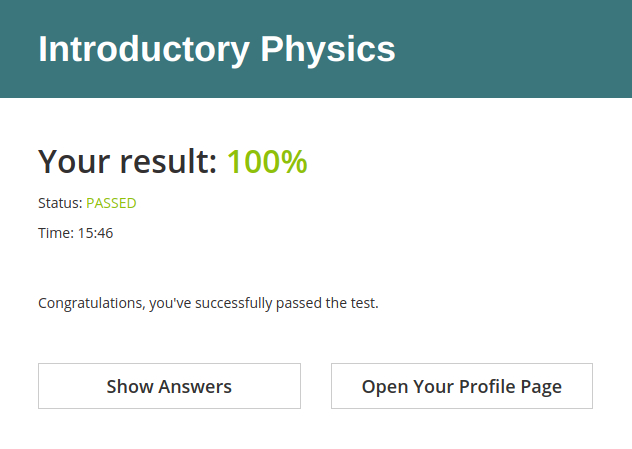
Thanks to this, even a huge and very serious final exam with dozens of difficult questions, when presented via the online quiz maker for teachers like HmmQuiz, can be perceived by test takers like a challenging, difficult game they really want to finish with the highest possible score.
Students use HmmQuiz and they like it
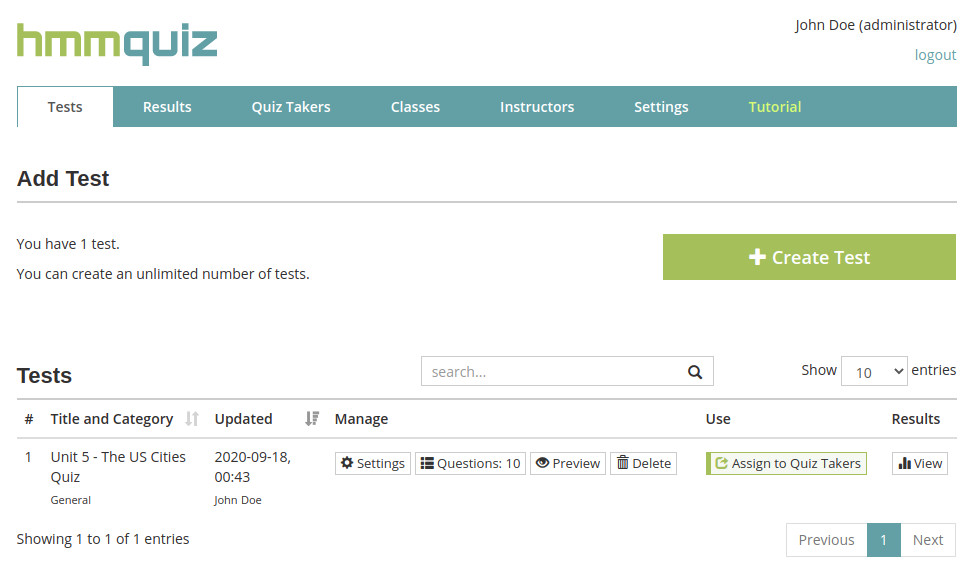
We receive very positive feedback not only from teachers who use HmmQuiz, but also from their students.
They quickly understand the application and use it on all of their devices. 56% of tests in HmmQuiz are taken on PCs, 38% on smartphones, and 6% on tablets.
Even more! Often students of teachers who don’t use HmmQuiz sign up on HmmQuiz on their own. They use it to create quizzes to prepare for upcoming tests and exams.
Online test creator helps teachers protect their exams from cheating
If you’re wondering how to create and use an online test in a way that would protect it from cheating, you should consider using a testing tool with rich anti-cheating protection functionality, like HmmQuiz.
If, on the contrary, you don’t think that cheating during your tests might be a big issue, then chances are you are underestimating the risk.
When your testing tool doesn’t provide you with reasonable means making cheating much harder for quiz takers, some of them might take advantage of this situation. Therefore, tests results might be compromised and distorted.
Of course, even the best computer systems cannot give 100% anti-cheating guarantee yet. For example, a quiz taker who sits in front of the computer still might furtively use their smartphone to check correct answers on the Internet when you don’t look at them.
Nonetheless, you as a teacher still can use the anti-cheating protection power of your online test creating tool to lower the risk of cheating close to zero.
How to enable anti-cheating protection in HmmQuiz
In HmmQuiz you can use several different options which make cheating during tests almost impossible.
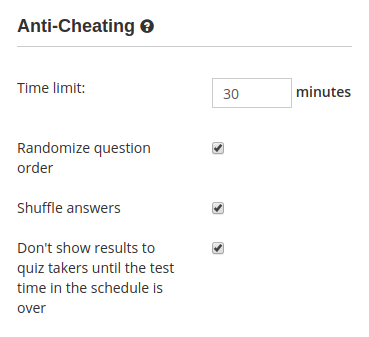
First of all, when you make an online test, you have to set some time limit for it. If the time limit is neither too small nor to big, your students simply won’t have the time to spend on anything but thinking about your questions and giving answers to them. With the right time limit they will not have the luxury of spending even a minute on trying to get the correct answer from their fellow students or from the Internet, even if they have such a possibility.
It is also important that the time limit in an online test creator is automated. In other words, it finishes the test for all the test takers the moment the limit is reached.
Thus, nobody can change anything in the test once the test is over, which is often possible between the moment you say “pencils down” and the moment you finish collecting all the papers when pens and paper are still used instead of modern online testing software.
Your test creator should also support random order of questions and answers
Besides the time limit, in HmmQuiz there are also features called “Randomize question order” and “Shuffle answers”.
With them it will be very unlikely that for any two test takers the positions of any questions within the test will match. The order of answers within each question will be also different.
In this situation a quiz taker cannot simply ask other students what is the number of the correct answer for the question five. The probability that anyone else has the same question at the same place with the same order of answers is extremely low.
Finally, as the last step of anti-cheating protection of your tests, you can use the option called “Don’t show results to quiz takers until the test time in the schedule is over”.
When this feature is enabled in the test settings, no one can see the correct answers to the questions until the test is finished for all the students in the class. It makes it impossible for those who already finished the test to use the information about the correct answers to help those who are still taking it.
Don’t forget about anti-cheating protection when the test is over
When the test is over, it doesn’t mean that some test taker won’t try to “fix” their result if it turned out to be worse than they wanted. That’s why it’s very important to protect your test results not only during the test, but also afterward.
The first step is to set the strong password to protect your account in your test creator software for teachers where all the grades are stored and can possibly be changed manually.
That’s why HmmQuiz won’t accept any weak password. It has to have at least 10 characters. And, even if it has 10 characters, it cannot be something simple like 1234567890. A strong password is almost impossible to guess, so it’s a solid defense against attempts to get unauthorized access to your account.
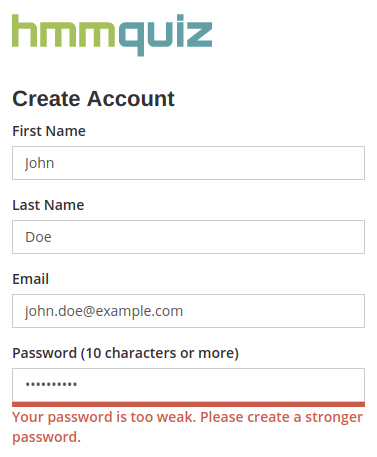
Even if you as a teacher don’t use a test creator software that doesn’t accept weak passwords, you should never use some short and simple set of characters as a key to your account.
Make online tests and exams with an exam creator HmmQuiz. It’s a web app that allows you to create and manage all your tests online.
Click here to start your free 15-day trial period today.
Test creator software must give teachers full information about grades set manually
You should log out of your HmmQuiz account whenever you leave the room with your computer that you use to manage tests. Otherwise some test takers might start thinking about looking at the screen, and maybe even about changing something in tests results.
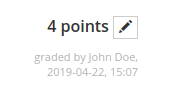
If your test creating software allows for making manual changes to tests results, i.e. supports manual grading, make sure that it always logs who and when makes any manual change.
HmmQuiz does it each time a teacher grades manually some question, or even leaves a comment under the question. The application always automatically shows the name of this person and the exact time when it was done. It makes impossible any manual change to the test result that could stay unnoticed.
Never trust any test result that you see on the test taker’s computer
The last but not least rule — you should never trust any test result that you see on the test taker’s computer.
Your test creator software for teachers must give you the possibility to see all test takers’ results on your own computer. This way you will take them directly from the application database, which ensures results authenticity.
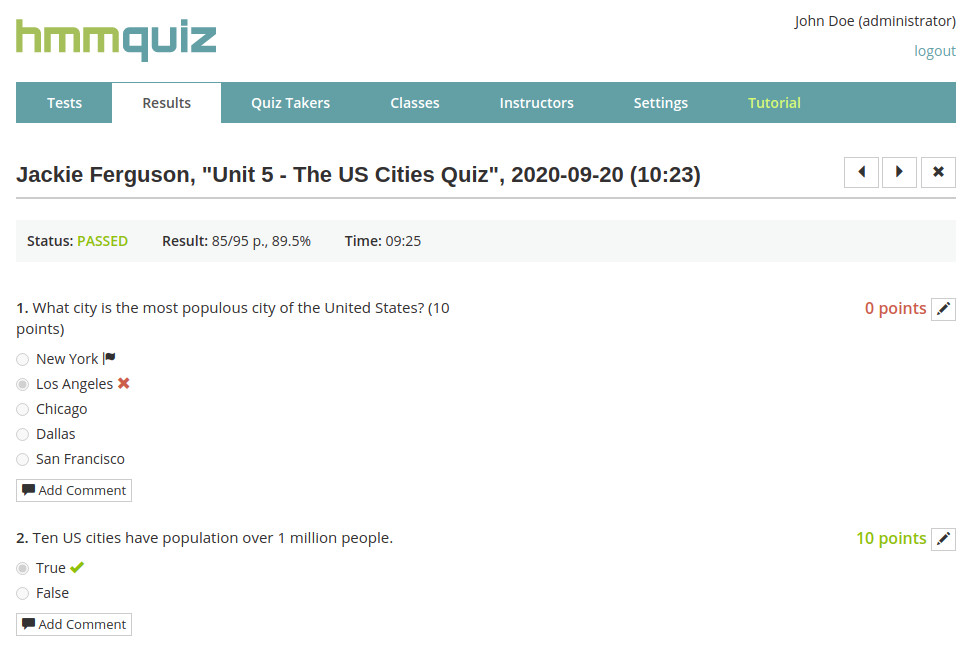
Why is it so important? If your exam software works only in the test taker’s web browser, any computer-savvy test taker can easily manipulate what this browser shows as a test result. In this case there will be no way of checking if this is the grade the software really gave to this student.
Of course, when you look at their screen, you could ask your test takers to refresh the web page with test results. It will reset all manual changes that they might have made on this page. But such a request would be pretty offensive to those who never intended to cheat. Also, even though it’s not the case with HmmQuiz, in some applications refreshing the page may cause the irreversible test result reset.
So, the best solution is to use an application that allows you to see all the tests results on your computer directly from the server, like HmmQuiz.
Sometimes you might need something more than a standard test creator software for teachers
There are many different approaches to testing in terms of tests grading when you use an online test creator. The simplest one is when you create a test in which the answer to every question given by a test taker can be graded as “correct” or “wrong”.
In this case you don’t need to think about whether different questions are equally important or not. All of them will have the same weight in the final result. All you need to do is to set the passing score for the test, for example, 80% of all answers must be correct.
This way of grading is very popular. It is the right choice in many cases. But there are also situations when it’s not enough to mark any question as “correct” or “wrong”.
Why to prefer an online test creator with advanced grading features
Different questions usually have different difficulty. So the test is much more well-balanced in terms of the logic of its final result if the difficulty of its questions is directly reflected on the score the test taker gets once the “Finish test” button is pressed.
This much more flexible system can be implemented if you create tests with grading with points. In this case each question has its own points. For example, the easy one can have only 5 points, while the difficult question can give the test taker 20 points.
But sometimes even this level of flexibility is not enough. Sometimes your test takers might give answers that are partially correct. It means that neither “0 points” nor full “10 points” are what the test taker should get. In this case the answer should be marked as partially correct, with only part of the maximum number of points assigned to it.
The online test creator for teachers HmmQuiz supports all of these approaches to tests grading. Its advanced grading system allows you to create tests where answers are graded as “correct” and “wrong”, with points, or even as partially correct.
Grading with “correct” and “wrong”
If you want to create a test in which all the answers will be marked either as “correct” or as “wrong”, when you make a test on the “New Test” page in the “Scoring” section select the option “Percentage — all questions have the same weight in 100% score” as the scoring type. Below also enter the passing score, for example, 75%.
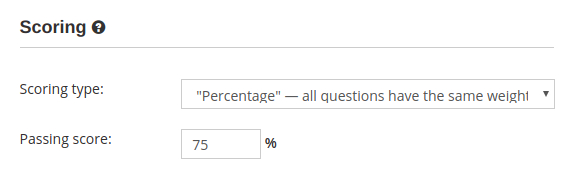
Then, when you start adding questions to your exam, you won’t need to set any points for them. They will all be considered by HmmQuiz equally important.
If you’re adding a question from your Question Pool, and this question was previously created for a test with points, these points will be simply ignored in the test that doesn’t need them.
Grading with points
In order to create a test with different points assigned to each question, on the “New Test” page in the “Scoring” section select the option “Points — each question has its own points” as the scoring type.
Then you also have to set the passing score. In this case you can set either the number of points, for example, 40 points, or % of all points, for example, 75% of all points.
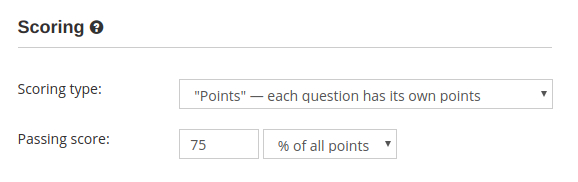
The second option makes the test creation process much easier. If you use it, you don’t have to track manually the maximum score that the quiz taker can get for this exam.
When you add questions to the test, don’t forget to enter the score for each of them. This is especially important if you add questions from your Question Pool. Some of them might be initially created for the test which didn’t require them to have points. Such questions must be edited before being included into the test with points.
When automatic grading is not enough
One of the key advantages of the online test creators like HmmQuiz is that they automatically calculate exam results. It saves you a lot of time and also gives you the computer level of preciseness of calculations.
But the computer is only a computer. It cannot understand the shades of meanings (yet!). It can only compare the answer given by a test taker with the answer marked as the correct one in the question settings.
If it’s a question of a type more complex than a multiple choice question, for example, the fill in the blank question, where the test taker is allowed to enter some text, it’s quite possible that the student gives the correct answer but just uses different words.
Even more: if your test includes free text questions, or essay questions, the only way to grade them is to do it manually.
That’s why the online test creator HmmQuiz, besides automatic result calculation, also have manual grading option.
Manual grading in test creator for teachers
If you created a test with points, while analyzing your test takers’ results you can manually assign any number of points to any answer. You can do it regardless how it was graded automatically by HmmQuiz.
It can be done with a 0.5-point step, with the maximum limit equal to the number of points assigned to this question in the question settings.
For example, if you have some question for which the student could get 10 points, in a manual grading mode you can grade it with 0.5 points, 1 point, 1.5 points, and so on, up to full 10 points.
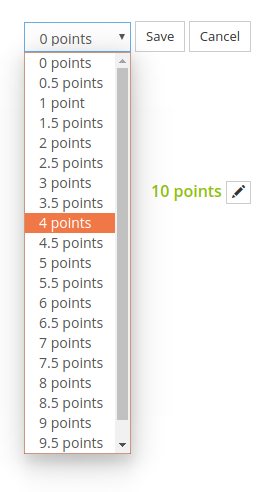
In order to do this, open the quiz taker’s result. Next click on the button to the right of the number of points the test taker got for this question. After that select how many points this answer must have, and click on the “Save” button.
The online test creator HmmQuiz will apply this new mark and recalculate both this quiz taker’s result and the aggregate result for the class this test was assigned to.
Advantages of having an option of manual grading in your online test creator software
Below each grade that was set manually you can see the name of the teacher who assigned it. The date and time when it was done will also be displayed there.
Also, visually, such a grade loses its bright color and is always gray. At the same time, for all the answers graded automatically it’s either green (correct) or red (wrong).
Manual grading might also be helpful if you use tests with grading answers without points, only with “correct” and “wrong”.
It might happen if you made a mistake when created a question and marked the wrong answer as correct.
As a result, when your test takers took the test, all the answers to this question that should have been considered correct were automatically graded as wrong. With manual grading you can easily fix your mistake even if testing is already finished.
If you are a teacher or an instructor, and you need an online exam creator to test your students or your company’s employees, try HmmQuiz.
Sign up here and start your free 15-day trial period today.