Today many people use online exam software that works in web browsers, like HmmQuiz, to create tests for business or education.
Besides web based exam software, there are also desktop applications and mobile apps that allow you to make your tests. And they definitely have their own merits.
For example, some of them might work even when you don’t have the Internet connection. If this is the situation you are in, and if it cannot be improved, then online exam software is not an option for obvious reasons.
But if access to the Internet is not a problem, web services allowing you to create all of your tests and exams online can offer you multiple significant advantages.
Are you looking for a web-based exam software? Try HmmQuiz — a web application that can help you create your exams online.
Why to use online exam software
When you are thinking about using some piece of software that has to be installed onto your computer or your mobile device, it’s important to take into consideration a few facts that are not always obvious.
Firstly, it’s quite difficult to create and maintain such applications for wide range of hardware and software that exists today.

It was much easier several decades ago. Back then there were no smartphones, and the word “computer” usually meant Windows 95 or Windows 98 installed on it.
Nowadays for desktop or mobile applications it’s necessary to support many different platforms and specific devices. Each of them requires additional time and resources to develop this software and to support it afterwards.
As a result, such software may have higher prices or not support the device you’d like to use your tests on. We’ll discuss these topics and some additional similar ones below in more detail.
Of course, online examination system that works in the web browser also has to be adapted to different browsers. This is not always an easy task as well, and some limitations might be present too. But usually it’s much simpler, especially since today most browsers are build on the same technological platform. It means that if web-based exam software works in one browser, it’s highly likely that it will work in all other popular web browsers too.
Advantages of web based exam software
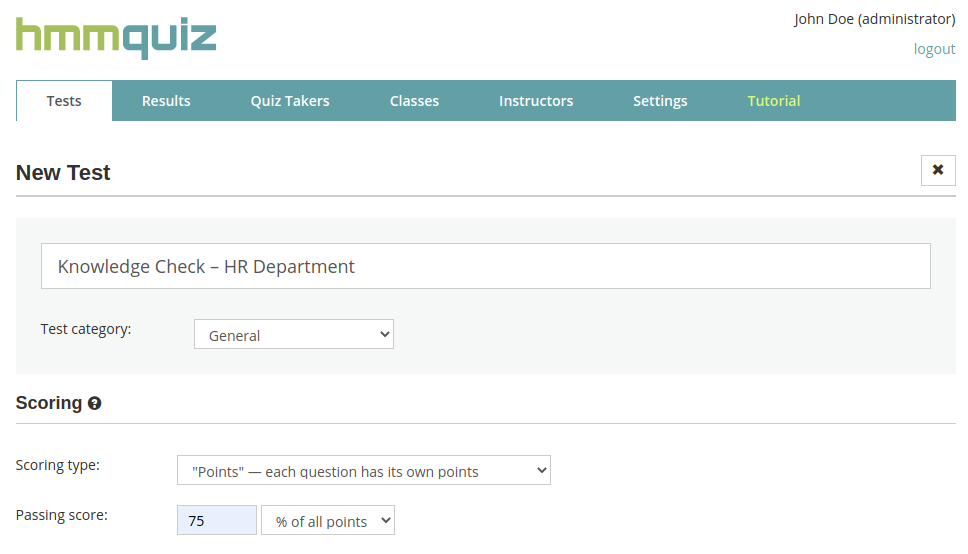
Why all of these technical details could be of any importance to you as a customer? Here are the reasons.
Web based exam software has simpler production cycle and doesn’t require anything but Internet for its distribution and support. Thanks to this, usually you don’t need to buy some costly licence. Instead, with online exam software you can purchase just an inexpensive subscription on a monthly basis.
The price can be as low as several dozen dollars a month, or even lower. It means that you can pay for such a tool only when you need it, without spending a lot of money on the day one.
Also, some hardware platforms and operating systems might be not supported by applications that have to be installed to work.
For example, if you prefer free operating systems like Ubuntu, it’s not always easy to find software compatible with it. But in Ubuntu you can easily install Google Chrome or Mozilla Firefox. They are the most popular web browsers in the world, which are always fully supported by modern web based software. Therefore, you can use your favorite online exam application in such a system without any issues.
With online exam application there’s no need to update your software anymore
Unlike web based exam software, desktop and mobile applications require that you install them on every device you need them to use on. Once they need to be updated, you need to do it on all devices as well.
With online testing software like HmmQuiz you don’t even have to think about it. Each time you open the application in your browser you can be sure that you use its latest version.
It takes only a few minutes to make your exam online with HmmQuiz.
Click here to create your account and start your free 15-day trial period.
One important feature that a good online exam software should have
When we need to make tests with web-based exam software, we usually choose such tools based on some obvious criteria. We think about how many question types they support (multiple choice questions, fill in the blank questions, etc.) or how easy they are to use for test takers.
Of course, all of these things are very important, and every modern application for online exams has to be good in all of these areas.
But there’s one part of such web services that sometimes doesn’t seem to be significant and is almost overlooked. And yet, when it’s implemented with all the attention it really deserves, it can completely change the way you use your online examination tool. It gives you an infinite flexibility in terms of exam management.
If the web-based exam software that you use offers you advanced schedule options, you don’t have to adjust your usual way of managing tests and exams to the strict usage patterns and scenarios devised by the developers of the application.
Instead, it will offer you the variety of options you can choose from to schedule your tests in a way that suits best your specific situation.
Three options to schedule your web based exams in HmmQuiz
For example, if you want to start the test for all the test takers simultaneously at some predefined time, like a regular university exam, a modern web-based exam software like HmmQuiz will offer you such an option.
On the other hand, if you need to assign your students a test that they can take either during their classes or later, at home, with the possibility to retake it several times, your online testing tool has to be able to offer you such an option too. This way it can be used not only as an examination tool for summative assessments, but also for formative assessments, as an active educational component of your course.
Finally, there are situations when you know that you have to assign a test to your test takers, but you don’t really need to set in advance some specific time for it to start. In this case your online exam software has to offer you a possibility to schedule the test in a manual start mode. Then, when the exam has to be started for students, you just have to press the “Start” button.
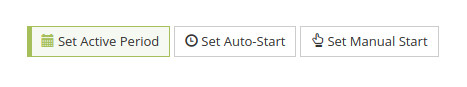
All of these advanced schedule options are available in HmmQuiz. If you already made your test and added test takers, you can schedule your exam with one of the following options.
Option #1: set the active period for your test
This is the best choice if you want to make an exam available to test takers, for example, from 10:00 AM, April 15, to 4:00 PM, April 30. In such a case students can take it at any time during this period, when it’s convenient for them.
To use this option, go to the “Tests” section of your HmmQuiz account and click on the “Assign to Quiz Takers” button. You can find it in the row with the test you want to assign to your students. Then in the new modal window click on the button “Set Active Period”.
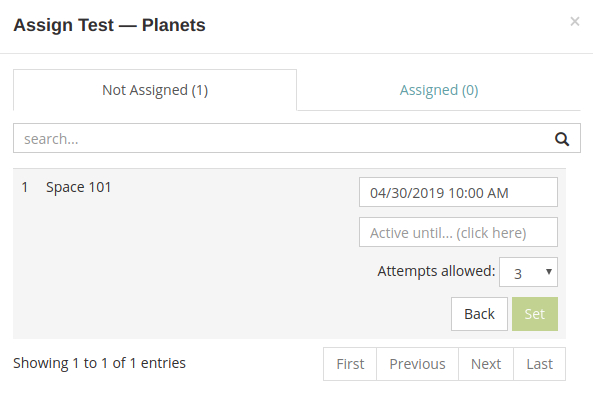
Next click in the “Active from…” and “Active until…” fields to define when the active period automatically starts and ends.
Here you can also select the number of attempts the students will have to take the online exam, 1 to 10.
When everything is ready, click on the “Set” button. After a few moments the scheduled test will appear in the “Schedule” part of the “Tests” section of your HmmQuiz account.
Option #2: start the online exam for all the test takers automatically at the scheduled time
You might also want the test to start automatically for all the test takers, for example, at 10:00 AM, October 8. In this scenario all of your students will have to take it simultaneously at the specific time defined by you.
To use such an option, in the same modal window click on the “Set Auto-Start” button.
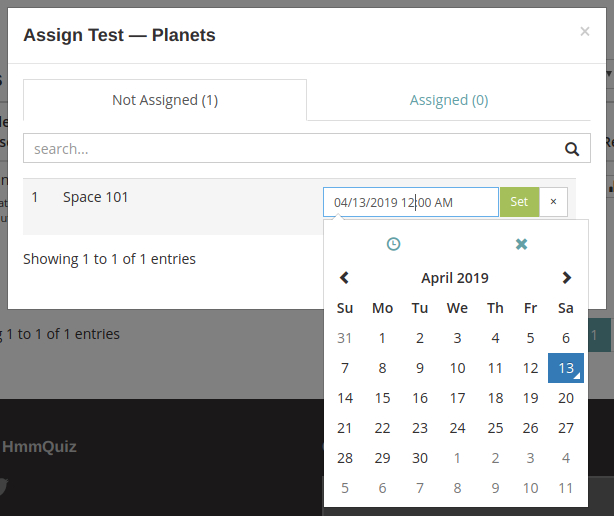
Here you need to select the date and time for the test start, and click on the “Set” button.
Option #3: schedule the test for a manual start
If you want to give your students a formative assessment test during class hours, it might be difficult to predict when it will be the best moment to start testing.
Of course, you could simply use the option #2, and schedule the exam to start in a minute. But it’s not very convenient. In this case you have to spend some part of your class time on such preparations and waiting.
With the manual start option you don’t have to accept such inconvenience. You can easily add the test to the schedule without specifying when it starts. In order to do this, click on the “Set Manual Start” button.
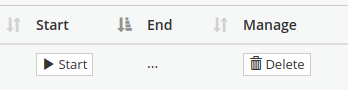
When it’s time to start testing, simply click on the “Start” button in the schedule. Examination will begin automatically for all the test takers at the same time.
Send notifications to your test takers
In HmmQuiz you can add test takers with or without email addresses. If some quiz takers you assigned the exam to have emails, you can send them short notifications about a test. This feature available for all three scheduling options described above.
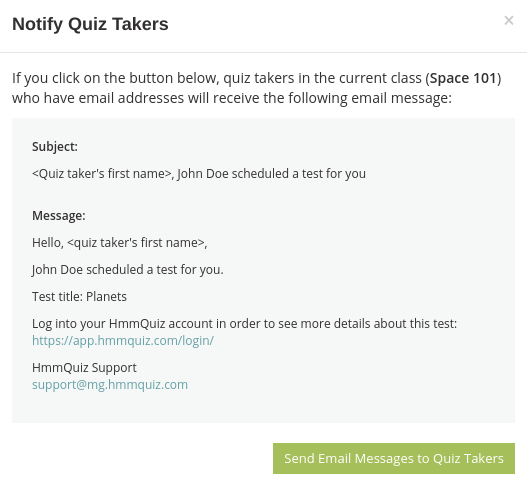
To send such notifications, in the “Schedule” table in the “Tests” section of your account click on the “Notify” button. Next in the new modal window click on the “Send Email Messages to Quiz Takers” button.
HmmQuiz is an exam software that works online.
Sign up here to start your free 15-day trial period.