When you register on HmmQuiz, by default you’re the only person in your account who can make online tests and prepare questions, add quiz takers, schedule exams, etc.
If you’re a teacher who uses online test creator for teachers and works without assistants or colleagues teaching the same courses, or if you are a single HR professional in a relatively small company, then it’s probably all you need.
But if there’s a situation when several people are responsible for testing the same students or creating online tests for employees, it’s not enough to have the account in the online testing tool that can be accessed only by a single person.
In this case it would be much more convenient to have several instructors or administrators within one account, so that they could manage the same tests and test takers together.
Of course, such an option is available in HmmQuiz. In this application the person who created the main HmmQuiz account has a role of a Super Administrator. And, as a Super Administrator, you can create additional accounts for other administrators and instructors.
Users of such accounts created by you will have access to your HmmQuiz environment, with all of your tests, questions, students, results, etc.
If you have additional instructor accounts, it’s very easy to built the system that would fully reflect the staff hierarchy established within your organization.
For example, one of the instructors can be responsible for making tests and adding quiz takers, while the others would be able to either only assign these tests to your quiz takers, or also to edit these tests, changing their settings, adding new questions, or removing the existing ones, — depending on whether this particular instructor has the limited role of an instructor or significantly less limited role of an administrator (see the “Make your instructor an administrator” section below).
Make sure that your HmmQuiz subscription plan supports additional instructor accounts
Different HmmQuiz subscription plans offer you different numbers of instructor (administrator) accounts you can create within your Super Administrator’s HmmQuiz account.
If you chose the “Basic” or “Professional” subscription plan when you created your HmmQuiz account, you will be able to have only one administrator account — yours. In this case, if you need to add additional instructor accounts for colleagues you’re working with, you need to upgrade your subscription plan.
For example, you can upgrade it to the “Business” subscription plan, which will add the possibility to create unlimited additional administrator accounts.
Create instructor accounts
In order to create an additional instructor account, go to the “Instructors” section of your HmmQuiz account and click on the big “Create Instructor Accounts” button.
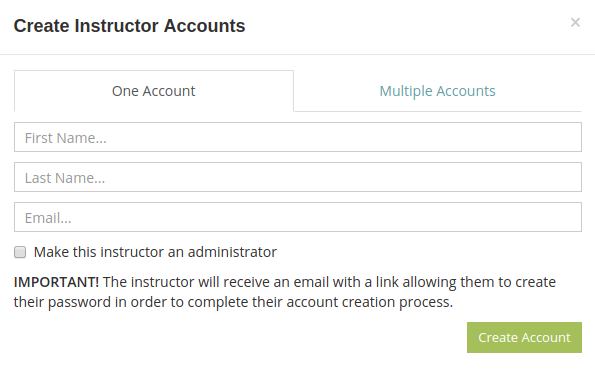
In the new modal window enter the first name, the last name, and the email of your instructor. Once you click on the “Create Account” button, this person will receive an email message from HmmQuiz with the link allowing them to complete their HmmQuiz registration process and set their password.
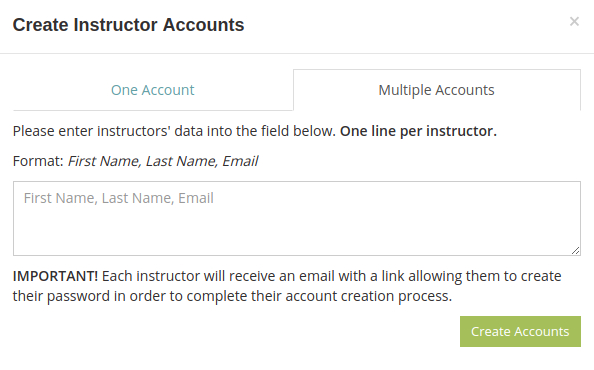
If you need to add several instructors to your account, in the same modal window you can switch to the “Multiple Accounts” tab and enter all instructors’ data in the large input field, one line per instructor.
Make your instructor an administrator
There are three types of instructor accounts in HmmQuiz:
- Super Administrator. Only a single account of this type can exist within one HmmQuiz account which is created when you sign up using this page. The Super Administrator can do everything that can be done in HmmQuiz (except for taking tests as a test taker). The Super Administrator can create accounts for administrators and instructors.
- Administrator. You can create as many accounts of this type as your HmmQuiz subscription plan supports. Please note that the Super Administrator is also an administrator, so, if your subscription plan supports 5 administrator accounts, you can create additional four of them. Administrators can do everything that can be done by the Super Administrator, except for creating, editing, or deleting other administrators’ accounts. Administrators can create accounts for instructors.
- Instructor. Instructors are administrators with limited privileges, which means that the limit for the number of administrators within your HmmQuiz account applies to the number of instructors too. So, if your HmmQuiz subscription plan supports 5 administrator accounts, you can have, for example, one Super Administrator, one administrator, and three instructors. Instructors can do everything that can be done by administrators, but with additional restrictions. They can create and edit tests they created, add and edit questions they added, add and remove quiz taker accounts they created, schedule tests, etc. Unlike administrators, they cannot edit or remove tests, questions, quiz taker accounts, and other elements (like test results) that weren’t created by them. They can see and use all of these elements (for example, they can add to their tests questions created by other instructors or administrators), but they cannot edit or delete them.
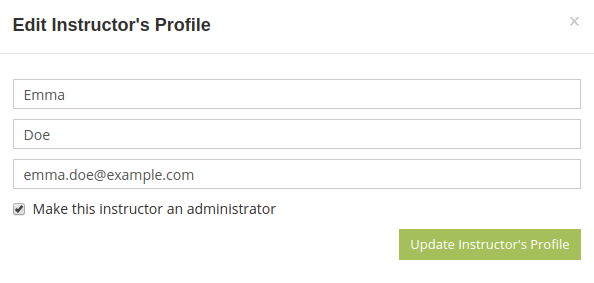
You can make an instructor an administrator either by selecting the “Make this instructor an administrator” checkbox when you create a new instructor account, or later at any time, by clicking on the “Edit” button in the “Instructors” table in the “Instructors” section of your HmmQuiz account and activating the same checkbox. If you need to revoke the administrator’s role for a particular instructor, just uncheck it here.