You can easily make your own test online in HmmQuiz. There’s a huge variety of features available in this web application. All of them will help you make your quizzes more engaging and challenging.
Of course, in HmmQuiz you can, for example, make your own multiple choice quiz. But if you need more flexibility than multiple choice questions can offer, six other types of questions are ready to be used as well.
Fill in the Blank, Type in the Answer, True or False, or even Free text — each of these question types is supported by HmmQuiz.
Also, in this web service you can automatically randomize order of your questions and answers, create accounts for your quiz takers, group them into classes, and do much more.
If you’re looking for a solution allowing you to create your own test online, try HmmQuiz.
Click here to start your free 15-day trial period.
How to make your own test online in HmmQuiz
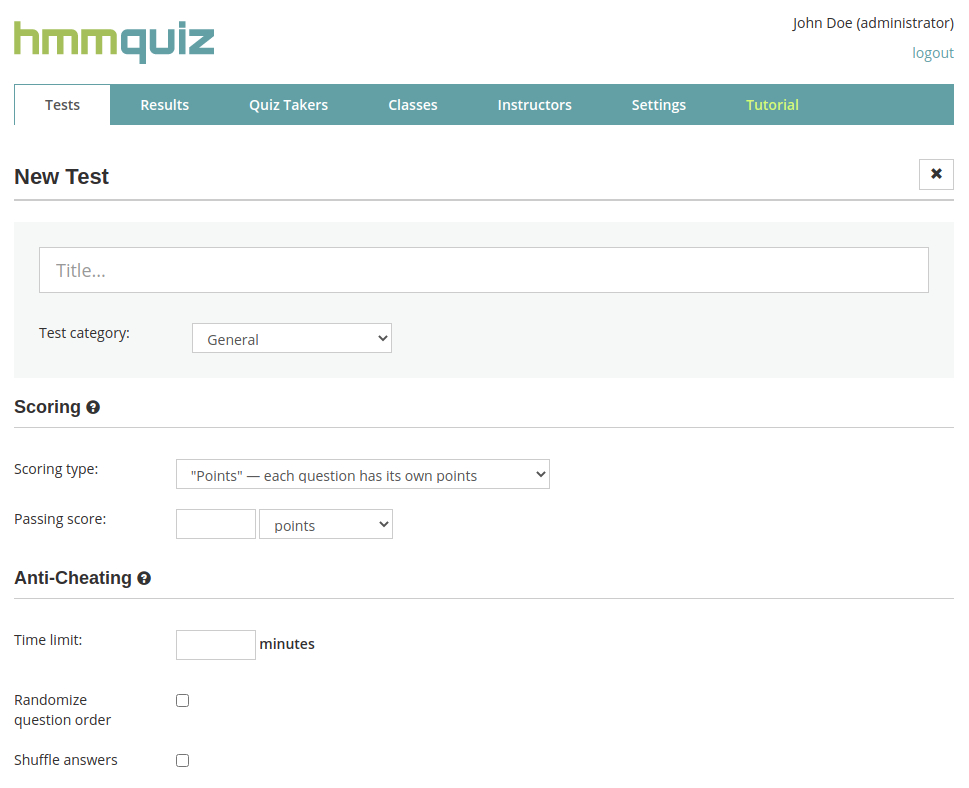
Here are three simple steps to start making your own tests online in HmmQuiz.
- If you haven’t used HmmQuiz before, first and foremost you have to create your own account. Click here to do this.
- Next, once you’re in your HmmQuiz account, make sure that you see a “Tests” section of the application. This is the default page that is loaded when you log into the app. So, chances are, you’re exactly where you need to be to start creating your first test. Click on the big green button that has a “Create Test” label on it.
- Having clicked the button, you’ll see the new page with a simple form that you need to fill out. Just enter here the title for your test, define how much time this quiz has to give to its test takers before it’s automatically finished, etc. Then click on the button with a label “Save & Add First Question” to begin adding questions to your quiz.
If you want to learn more about how to make a test in HmmQuiz, we prepared a comprehensive guide that describes almost every feature available in this application. You can read it here.
Make your own test to study
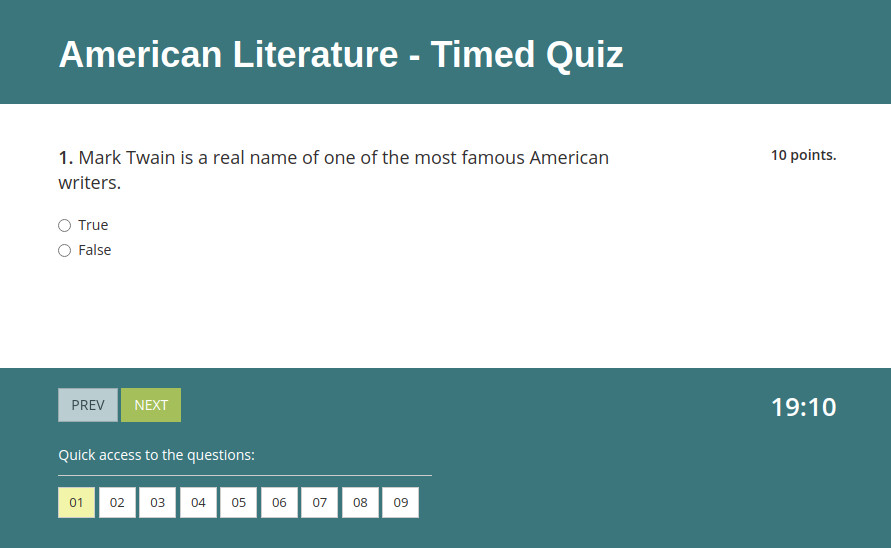
A lot of people use HmmQuiz to make their own tests to study before exams.
Studying with books and other learning materials can give you the necessary knowledge. But taking a test is more than just knowing something. It’s more like a separate skill. The more you take tests, the better test taker you become.
Unfortunately, when it comes to taking tests in real life, we usually have just one attempt per month or even a year. So, it would be really helpful if you could practice taking mock exams before trying to pass the real one.
With HmmQuiz you can easily do that. It can be used as online exam simulator software. It will create for your the environment very similar to the one you will be in when taking those important tests.
Random order of questions, shuffled answers, a timer creating a time brackets within which you have to complete the test — you can get of all it in HmmQuiz whenever you want.
Since you can have access to such an exam simulator online, it can be used on almost any device connected to the Internet. It means that with HmmQuiz you can make your own test to study even on your smartphone.
Use HmmQuiz as online exam simulator software before taking your professional certification exams
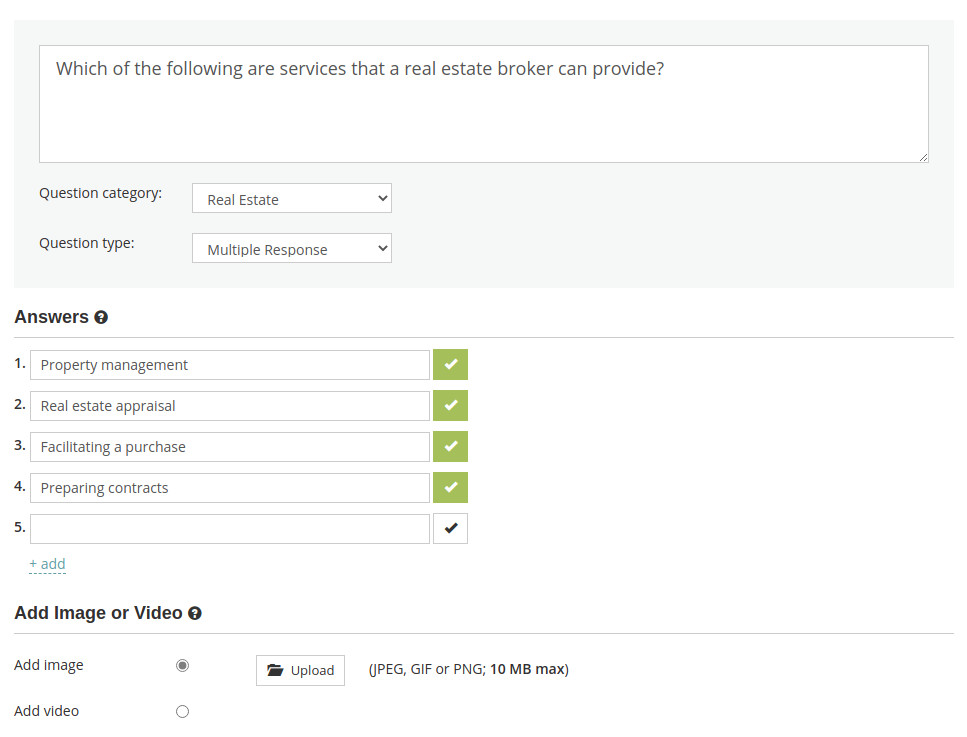
HmmQuiz is a great choice not only for students preparing for tests. Many of HmmQuiz users choose this application to make their own tests to study before various professional certification exams.
For example, it can be used very effectively when you prepare to take exams for a real estate license. Also, HmmQuiz proved to be an effective tool to prepare for internal certification tests that you have to take in different organizations.
If your promotion depends on how well you perform during the test, it definitely makes sense to spend a few hours practicing in online exam simulator software.
HmmQuiz is a test maker that you can use as an exam simulator online to make your own tests to study.
Should you make your own test or just use a ready-made quiz?
HmmQuiz gives you a platform you can create your own quiz on. More specifically, in order to take some quiz on such a platform, you have to create it there and add all the necessary questions.
If you already have all the tests and questions ready to be entered into an online test maker, then you can simply skip this section of the current article and a couple of the following ones.
If, on the other hand, you don’t have, so to speak, building blocks for your quizzes, then it’s a different situation. In this case you might find yourself thinking over the following question: “Should I make my own test or simply use the ready-made quiz?”
Creating quizzes on your own from scratch sometimes can be quite difficult. First of all, you need to decide which topics are important enough to be included into the test. Then you have to create questions that would cover those topics.
If you’re making a quiz with multiple choice questions, for each question you also have to think of at least two or three so called distractors. Distractor is an incorrect answer that will make your test takers think before selecting the correct one.
Is it even worth it? Maybe, it would be better to just use some test or a set of questions that was already prepared by somebody else?
Advantages of ready-made tests, quizzes, and exams
Ready-made tests have one advantage which is quite obvious. You can take them and use them without even thinking about how to create something like that on your own.
It means that you can save a lot of time and don’t need to master the craft of creating great questions. So, if you’re not sure whether you could prepare high quality tests, you can at least leverage the work of those who are already experienced in this field.
But, unfortunately, this is where the advantages of using ready-made tests begin and end.
Why to create your own test is usually the best option
Unless you’re a test taker preparing for some certification, any test that wasn’t created by you rarely reflects accurately the scope of skills and knowledge that you need to test in your particular case.
The thing that by design is created to fit the large range of situations might not completely fit some specific purpose.
So, if you can make your own test, you should always do it. Often there’s actually no other options, because ready-made alternatives simply don’t exist.
Three reasons to create a test on your own

For example, if you need to test employees’ knowledge of rules and instructions that they need to know in order to work at your company, nobody but someone from your company can prepare such tests.
If you have to ensure that your sales representatives know perfectly the products you manufacture or services you offer, the tests must be prepared by experienced managers or experts who already work for your company and know all ins and outs of your business.
Also, if you have some unique training course or education program, only you can create tests for it.
Essentially, almost always when testing is an important part of your business or education processes it’s recommended to consider creating your own tests instead of using ready-made ones.
Modern online testing tools like HmmQuiz save you a lot of time and resources on many tasks the testing process usually consists of. So, if you use such an application, you can spend more time on creating great tests and great questions that would suit your needs perfectly.
If you’re looking for a solution allowing you to make your own test online, try HmmQuiz. It’s a web service that will help you make and manage tests and exams in your web browser.
Always preview your own tests before making them available to quiz takers
When we prepare our own tests in an online exam software, we can imagine how this test will be taken by people we are making it for.
Of course, we expect it to be a great experience for our test takers. We think that the test is prepared perfectly. But sometimes it turns out that we overlooked some tiny detail that made the quiz not quite what we’d like it to be.
For example, we might think that for some particular test a 15-minute time limit is more than enough. But in reality it might require at least half an hour to be completed without unnecessary hurry.
Or, which also occurs not that rarely, we may use the “Shuffle answers” feature to protect our quizzes from cheating. And, at the same time, we include in our tests multiple choice questions with “All of the above” answer option. You probably already see the problem.
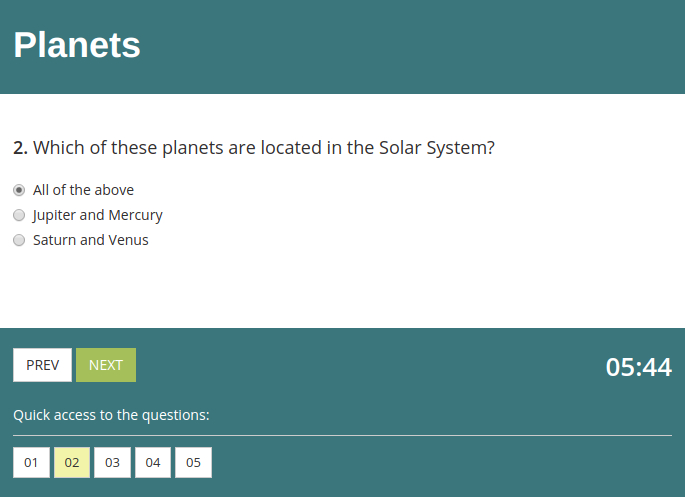
If we combine these two elements, we’ll inevitably get a situation when the option “All of the above” is not quite above all of the other answers. When answers are randomly shuffled, it can be even the first answer option. That would be very confusing for quiz takers.
That’s why it’s always recommended to preview all of your exams and tests, especially the most important ones, before assigning them to your test takers.
How to preview your tests in HmmQuiz
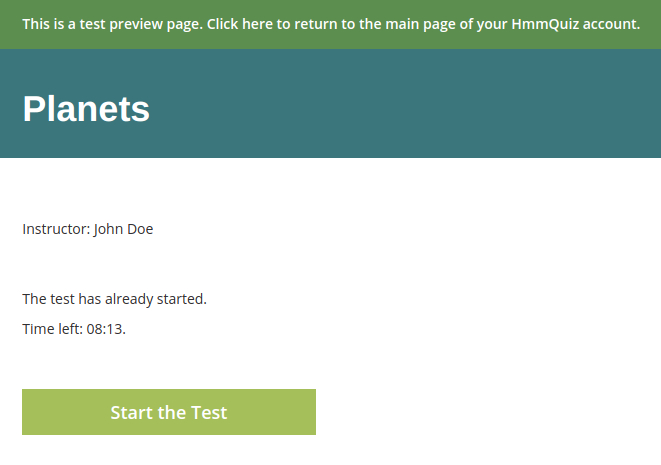
- Log into your HmmQuiz account.
- Find the test you need to preview in the “Tests” table in the “Tests” section of your HmmQuiz account.
- Click on the “Preview” button in the row with the chosen test.
- In the test preview interface, click on the “Start the Test” button. Take the test similarly to how your test takers will do it.
- On the test result page, click on the “Open Your Profile Page” button or on the section with the text “This is a test preview page. Click here to return to the main page of your HmmQuiz account” in order to return to the “Tests” section of your account.
- If you need to change the test settings, in the “Tests” table click on the “Settings” button.
- If you want to change settings for some of the questions added to the test, in the “Tests” table click on the “Questions” button. Then on the next page find the question you need to modify and click on the “Settings” button next to it.
Create a test taker account for yourself
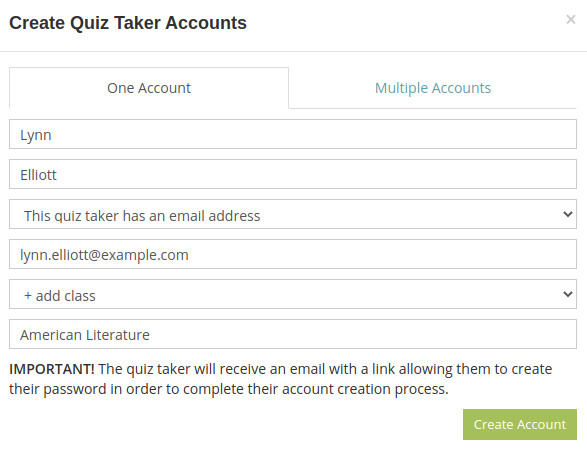
In most cases the regular test preview engine available in HmmQuiz will be sufficient for checking if the test you made is exactly what you want it to be. But sometimes you might be also interested in using an alternative approach.
Instead of simply clicking on the “Preview” button, you can create for yourself an additional test taker account. Then you have to add yourself to some class, and schedule the test for this class.
In this case there will be no difference from what the test looks like in the test preview interface (except for the “This is a test preview page…” caption, of course, which won’t be displayed). Why then would you choose this detour instead of just pressing the “Preview” button?
When you use the “Preview” button, you don’t have the history of all the previews you have done so far. At the same time, when you take all of your tests as a quiz taker, all of the results are saved in your test taker’s HmmQuiz account.
So, if you make your own tests to study and want to track your progress, usually it’s better to create a quiz taker’s account for yourself. In this case you will have the possibility to check all of your tests results at any time.
Make your own test online in just a few minutes with HmmQuiz.
Click here to start your free 15-day trial period.