It’s very easy to create a multiple choice test online. This is one of the reasons why such quizzes are the most popular type of tests and exams.
At the same time, multiple choice quizzes are a very effective tool if you need to test knowledge and skills of your students or your company’s employees.
If you want to create an online multiple choice test, you can do it with web applications like HmmQuiz. Web services of this kind let you create simple quizzes or complex exams. They can include not only multiple choice questions, but also questions of other types, like fill in the blank or even free text or essay questions.
In this article we will discuss how you can make a multiple choice test online with HmmQuiz. We won’t review all the aspects of the test creation process in detail, since they are already covered in the special big article about how to make a test online.
Here we will focus mainly on the topics that are related specifically to the multiple choice tests and questions. Our goal is to describe the best way to create tests and exams of this type.
Start creating multiple choice tests online today with HmmQuiz.
Sign up here with a free 15-day trial period.
How to create a multiple choice test in HmmQuiz
Here are the main steps to create a multiple choice test online in HmmQuiz:
- Log into your account, or create your HmmQuiz account first.
- When you’re in the “Tests” section of the application, click on the big green button “Create Test“.
- On the next page enter the title for a quiz and set the time limit.
- At the right bottom of the page click on the “Save & Add First Question” button.
- Once the “New Question” page is loaded, start adding questions to your quiz.
Of course, if you want to make a multiple choice test, then your obvious choice is to add multiple choice questions.
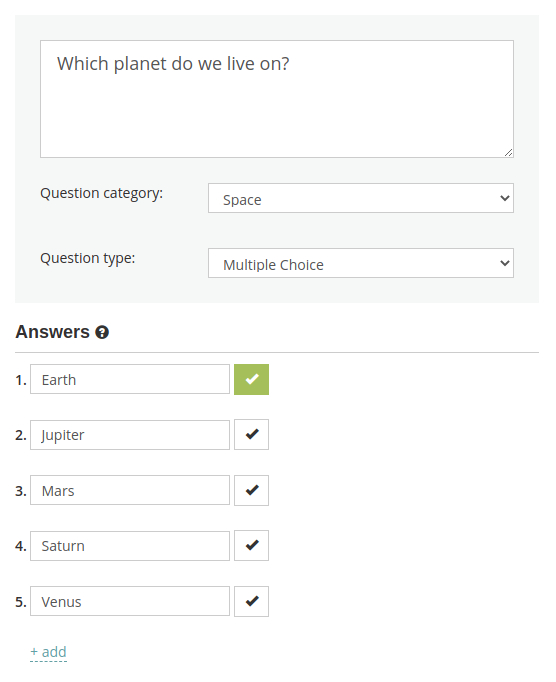
This is the default question type in HmmQuiz, so just enter the question body (for example, “Which ocean is the deepest one?”) and then add all the possible answers below.
For multiple choice questions you have to prepare at least two possible answers. One of them must be the correct answer, and the others will serve as so called “distractors”.
If you need more answer options, you can add as many rows for answers as you need. Just click on the “+ add” link below the default set of fields for the answers.
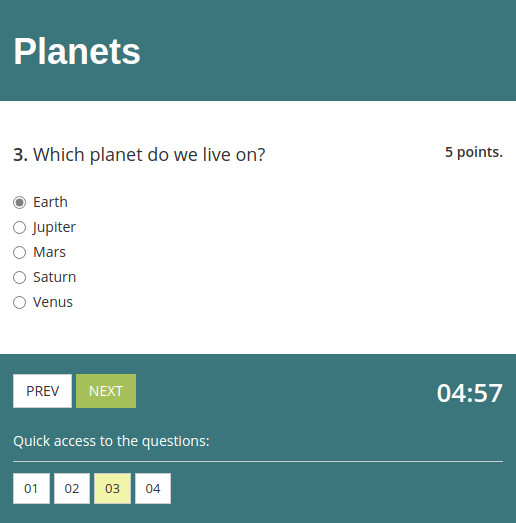
Of course, to make your questions more interesting, you can also add an image or a video to them. In HmmQuiz it can be done in the “Add Image or Video” section of the page where you create a question.
Multiple response and True or False questions are also great for a multiple choice quiz
When you create a multiple choice test, you can also add questions of other types that basically just enhance the concept of the multiple choice question.
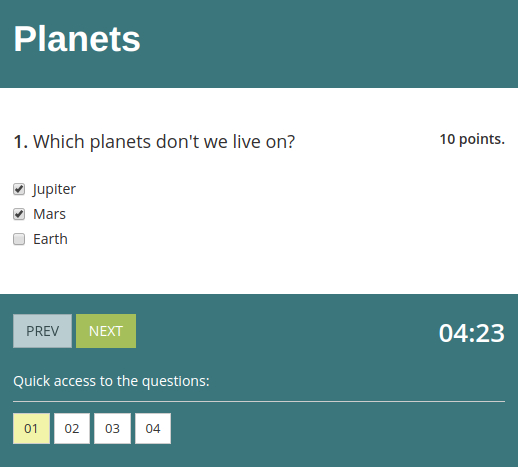
One of such alternative question types is the multiple response question. Its only difference from the classic multiple choice question is that with this question type you can create questions where several answers are correct, instead of only a single correct answer in a classic multiple choice question.
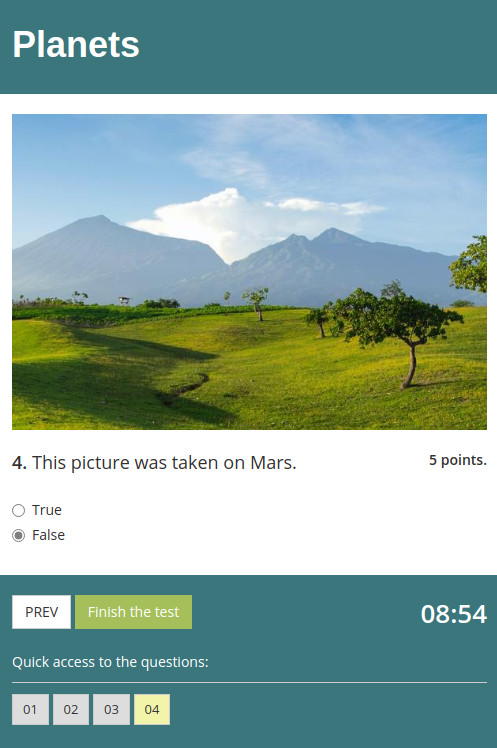
The true or false question type is also the option to consider during the multiple choice test creation process. It allows you to narrow possible answers down to only two options: the statement in the question body is either true or false.
Create multiple choice text questions for a test to make it more flexible
Probably, the most interesting alternative question type is the multiple choice text question. This question type allows you to enter the regular text with blanks containing multiple options to fill these blanks with.
This question type is especially useful when your questions need to have a lot of answer options (10, 20, or even more), because in such a case a classic multiple choice question might be a little bit inconvenient for your quiz takers due to so many lines containing answer options on the screen, especially if this is the screen of a smartphone.
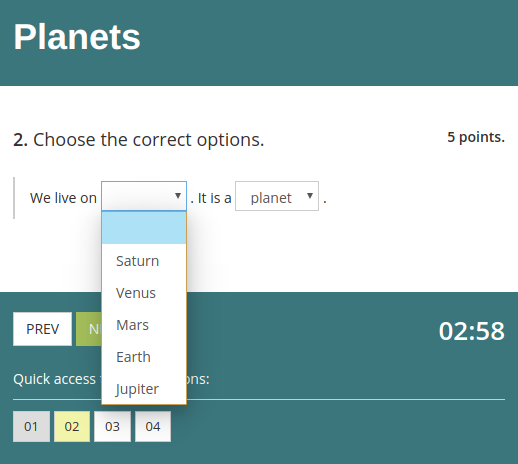
Multiple choice text questions is basically a special type of multiple choice questions. The classic MCQs allow you to ask your quiz takers only about one particular thing. Multiple choice text questions give you the possibility to enhance each question with multiple points your test takers have to decide on.
HmmQuiz will help you create tests online with seven types of questions (multiple choice questions, multiple response questions, true or false questions, and many other types).
Click here to start a free 15-day trial period.
Comparison of multiple choice questions with multiple choice text questions
A classic multiple choice question looks like this:
What planet do we live on?
a) Mars
b) Jupiter
c) Earth
Regardless how complicated the question is, it always leads to only one decision the test taker has to make. If you use the multiple response question type, there might be more than one correct answer, but it doesn’t really change the nature of the question.
But when you use multiple choice text questions, the situation is completely different. Here’s what a simple multiple choice text question looks like:
Choose the correct options
We live on ______, this is a ______.
Instead of blanks you have sets of options — drop-down lists — your students can choose from. For example, in the sentence above the first blank could be a drop-down list with such options as “Earth”, “Venus”, “Neptune”, while for the second blank quiz takers could select one of these answers: “planet”, “country”, “city”.
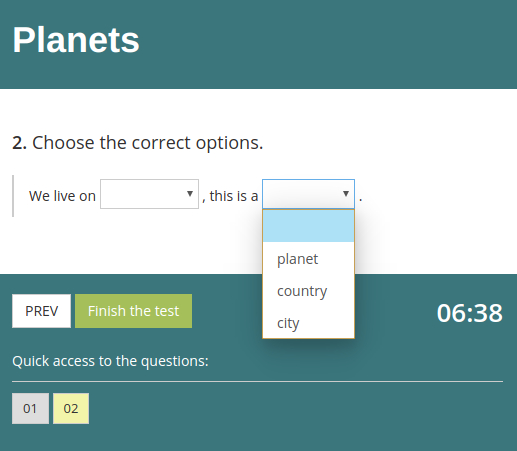
Of course, this is just a very short and basic example. If it’s necessary, in real quizzes you can create much longer and much more complex questions. They may consist of many sentences with dozens of blanks.
In many cases multiple choice text questions are absolutely indispensable. For example, they can be one of the most flexible and effective tools when you need to create an English grammar test or to make a Spanish grammar quiz.
How to add a multiple choice text question to your quiz in HmmQuiz
On the “New Question” page, first of all, you need to select the question type — “Multiple Choice Text”. Having done this, you’ll notice a new section called “Exercise”. That is where you need to enter the body of your question — the text with blanks.
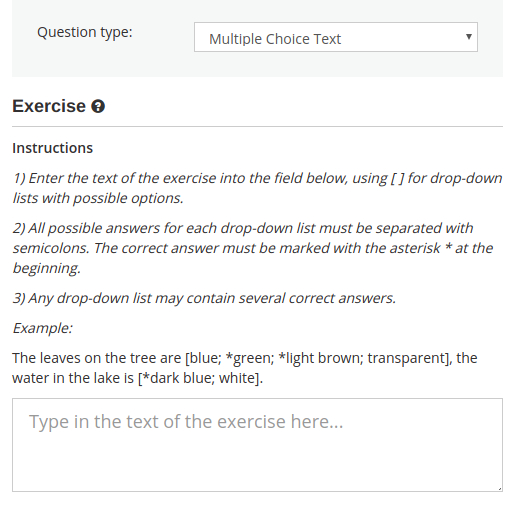
Enter the text of the exercise into the field in the “Exercise” section, using square brackets — [ ] — for drop-down lists with possible options.
All possible answers for each drop-down list must be separated with semicolons. The correct answer must be marked with the asterisk * at the beginning.
Any drop-down list may contain several correct answers.
Example:
The leaves on the tree are [blue; *green; *light brown; transparent], the water in the lake is [*dark blue; white].
Additional settings for the multiple choice text question
Also, in the “Question” field you can enter the instructions for this question, explaining what exactly your test takers need to do with it. This part is optional. If you leave this field blank, HmmQuiz will show your quiz takers the default message “Choose the correct option” (or “…options”, if your exercise has more than one drop-down list to choose from).
Of course, as for any other question type in HmmQuiz, you can also add to multiple choice text questions images or videos, or enter explanations for the correct answers which will be shown to quiz takers after the test is finished.
Click on the “Save & Close” button in order to save the question, or click on the “Save & Add Another Question” button if you want to continue creating additional questions for your test.
When you create a multiple choice test, make sure questions in your quiz aren’t too easy to answer
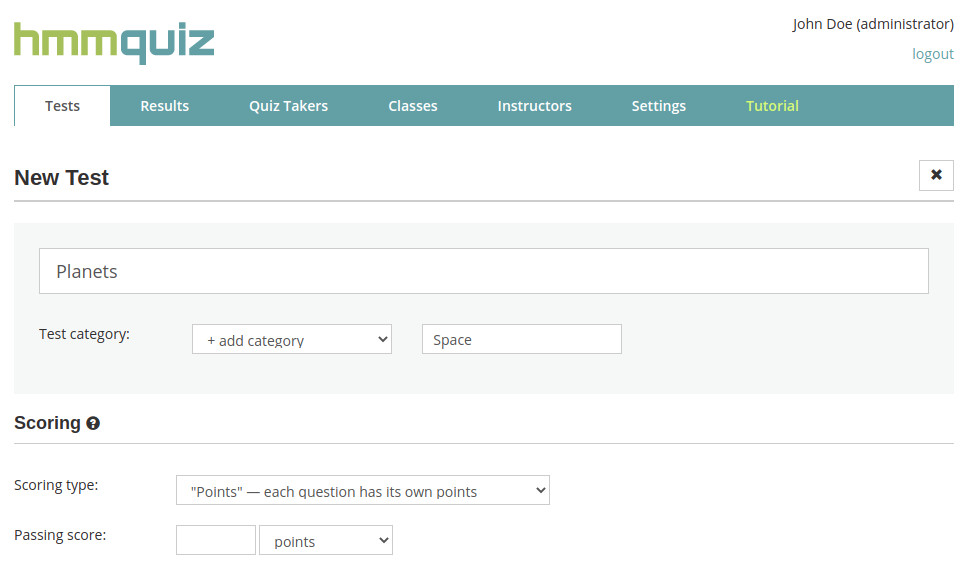
While creating a multiple choice test, it’s very important to ensure that your questions don’t have the same pattern of the correct answer placement, when, for example, the correct answer is always the first one. It’s pretty easy to accidentally make this mistake when you need to add dozens or even hundreds of questions, and simply cannot pay enough attention to each of them.
Thankfully, with online testing tools like HmmQuiz it’s not a problem at all. If you use such an application, you don’t even need to be worrying about it. The app will automatically shuffle answers for each question for each test taker. It will do it even for the same test taker if she or he is allowed to take the test several times. All you need to do to let the application do it is to check the “Shuffle answers” option in the “Anti-Cheating” section of your test settings.
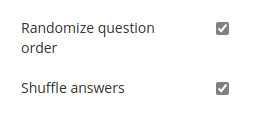
You might also find useful the “Randomize question order” option, which is available next to the “Shuffle answers” checkbox. Similarly to how the latter option shuffles answers within each question, the former option shuffles questions within the test.
Do you want to make a multiple choice test? Try HmmQuiz — online software with a free 15-day trial period.