Test Generator Software For Online Exams and Quizzes
In order to keep up with the pace of technological growth, schools, businesses, and other organizations are quickly adapting new ways of teaching and learning, especially when it comes to tests they administer for their students or employees.
Test generator software, such as HmmQuiz, provides a solution to prepare and manage high quality online exams and quizzes without spending a lot of time and efforts on such activities.
Try For Free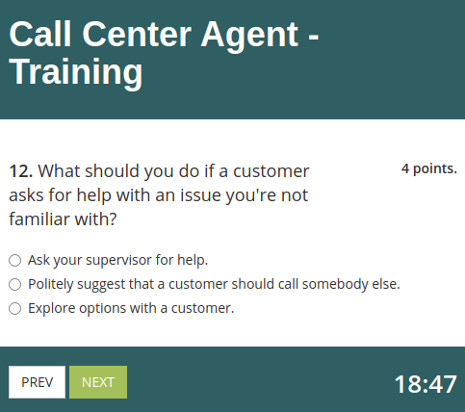
Why it’s important to have online test generator software in your set of tools
With online test generator software, automation and digitalization of processes of testing take place on two levels.
First and foremost, tools like HmmQuiz allow their users to perform all the typical tasks necessary for testing. When you switch to online testing from paper-based quizzes, there’s no lack of anything important that you’ve been used to for a long time.
In other words, they cover all the necessary parts of this process, from the very beginning, when the test is created, to the period after testing session is over, and an instructor and quiz takers can take a look at final results to analyze them.
But there are also benefits which only an automated solution such as an online test generator can provide, like test time limits automatically controlled by software.
That’s why many educators and managers use HmmQuiz to give timed tests. These types of assessments, when the time for giving answers is automatically limited by a computer, are usually very effective at measuring how much students know.
They also discourage cheating by requiring that a person not only understand the material well enough to be able to give the correct answer, but also that they do it within an allotted time frame. It leaves no space for forbidden methods of finding correct answers.
With online test generator software HmmQuiz you can also assign different points to different questions. One of the reasons to grade different questions with different number of points is that it gives students an incentive for trying harder in more difficult sections of quizzes.
If necessary, in the test settings you can prepare custom feedback messages that will be displayed to a quiz taker, depending on whether she or he passed their exam or not. For example, they can be used to provide further instructions, instead of simply showing messages like “You passed the test” or “You failed the test”.
Examples of who can use HmmQuiz
Computer science tutors are in a constant struggle to provide their students with the right level of training. Ever-changing technologies and trends in this domain don’t make it easier, that’s for sure. And the last thing such an educator would want to spend time on is management of tests and exams.
Of course, they are an important part of their teaching program, but a lot of aspects related to their management is just a constant source of additional pressure. Thankfully, this is the part when new technologies can provide substantial help and relief.
HmmQuiz as a test generator software lets tutors create customizable quizzes that fit their curriculum needs, track their students’ progress, and help identify gaps in knowledge. Automatically prepared reports will assist them in analyzing tests results and make it easier to see where students are struggling or excelling, so they could adjust lessons accordingly.
Another type of similar situations will be familiar to call center managers, who have to manage a lot of tests for new employees to define their current customer service skills. It’s not easy to keep everything in order in this position, especially when you think about how many other tasks also demand manager’s immediate attention.
As a result, it’s easy to end up with hundreds or even thousands of untracked tests and questions. Because of this, a manager doesn’t really see the big picture in terms of what works and what doesn’t, which could become quite obvious very quickly with online test generator software like HmmQuiz with various reporting tools.
Ideas about how to use a test generator software to get the best out of it
Many test generator software solutions show quiz takers correct answers to each question right after students submit their own answers. This way test takers can easily compare them and understand where mistakes were made. Even though such approach has its merits, there are cases when you might want to avoid giving students access to all the questions with correct answers when the test is finished. For example, you, as an instructor, might want to have some time to check each test result first before making it available to a student. In HmmQuiz you can use both scenarios: by default, all questions with answers are available to quiz takers on their results pages, but you can change this behavior in your HmmQuiz account settings.
In HmmQuiz you can create test taker accounts with or without an email address. The second option makes it possible to invite into the app those students who don’t have email addresses or would prefer not to share them for some reason.
Some instructors are reluctant to start administering exams online because they have hundreds of quiz takers, and the very idea of manually creating student accounts for all of them seems to be a big problem. With HmmQuiz such an issue simply doesn’t exist, because in this online testing tool you will find a feature that will help you create hundreds of accounts for your quiz takers in just a few seconds.
Start using HmmQuiz as your test generator software today:
✔15-day FREE trial period
✔no credit card details required to create an account
✔from $9 per month after the trial period
Sign Up