Quiz Maker Software that Works Online
Do you need a quiz maker software? Try HmmQuiz, a quiz builder application that works in the window of your favorite web browser. No installation is necessary, anyone with access to the Internet can make quizzes with this online software.
As an innovative and affordable quiz-making solution, HmmQuiz allows you to create tests from scratch using your own questions, which can be prepared in various formats.
Try For Free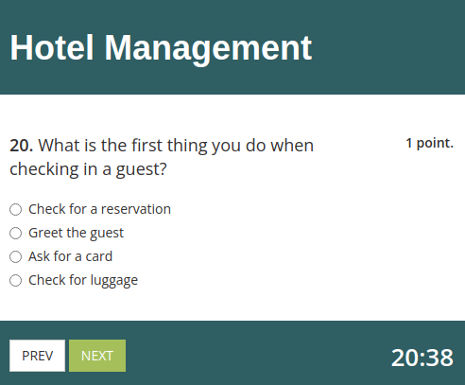
Features the best quiz maker software must have
There are a lot of options you might find in such solutions, but the best quiz making software for online testing should always have the following features.
In the best quiz maker software, exam results are calculated automatically. It’s one of the main benefits of using such computer-based solutions. This saves time, since instructors do not have to spend their valuable lesson-planning and other hours on grading exams. It will also eliminate errors which are typical when a teacher calculates marks manually, unlike when computerized calculations are used.
Quiz maker software like HmmQuiz makes it easier to manage a lot of student accounts. As a result, it reduces administrative work and makes teachers more productive. Thanks to this, instructors have more time to focus on their students’ needs, instead of constantly prioritizing and re-prioritizing their workload.
The best quiz making software must be designed in such a way that allows teachers and instructors to assign any test to some category. For example, the teacher may create a category called “Vocabulary”, and then add all vocabulary tests to this category, by simply selecting it during the test creation process. This way, the teacher has a tidy and well-organized system for all of their students’ tests, and it’s easy for them to find any quiz they need to give again. This is especially useful if the quiz making software makes it possible to simply use a search box to type in a few letters from the category name, and then instantly display all the tests that belong to the respective part of your set of tests. HmmQuiz supports this way of working with your quizzes as well.
Additionally, in HmmQuiz instructors can track the progress of their students at any time thanks to the feature that allows them to quickly select all results for a specific class.
Having the option to see all results for a given class in one place makes it easier to analyze this group’s of students performance and past schedule.
If necessary, you can open any of this result’s details and analyze each quiz taker’s individual result, with all the answers given by them.
Additional advantages of tools like HmmQuiz for tutors
Online quiz software HmmQuiz is used by customers from various industries, from education to business. In order to suit the needs of such a wide audience, this application is equipped with many different options that make it possible to adapt this tool to your specific usage scenario.
When it comes to tutors, HmmQuiz can offer several specific features that might be especially useful.
When making a quiz, you can set the necessary passing score in points, instead of more simple solution when all questions are equal in terms of their importance. The second option is also present in HmmQuiz, but it may lack certain flexibility you might need.
That’s why for such situations you can always rely on points-based grading system which is present in this quiz making software. This option will help you create more balanced quizzes, in which different questions affect final score differently, being in direct dependence with their level of complexity. For example, a simple question may bring a student just 1 point, while the advanced one has a value of 5.
Also, try showing all final results to your students only after the test is finished for all quiz takers in the given class. This will help prevent cheating, because this feature when it’s enabled in your HmmQuiz test settings allows to ensure that everyone has completed their tests before anyone in the class can get to the page with all the correct answers.
This way, no one can cheat by going back to one of the previous questions after they had already seen the correct answer from someone else’s screen on the final result page.
Even more, in HmmQuiz you can use an option to not show any specific information about correct answers at all. This can be useful if you prefer to look at all the results yourself first, before any student sees their final score.
It gives you additional space to perform some manual grading, if it’s necessary, to change the score automatically assigned by quiz maker software, for example, if you consider some particular answer to be at least partially correct and thus deserving maybe not full 10 points, but at least 4 of them.
Tips on how to give online quizzes with quiz making software
With online quiz software HmmQuiz you can give your test takers possibility to retake a quiz several times.
For example, if a student fails to pass an exam the first time, they can have an option of several additional retakes. It can be even more useful if you’re using quiz making software to give (or take) mock exams or practice tests. Allowing more than one attempt at passing the test can be advantageous if you need extra practice with specific concepts.
Also, in software for online quizzes HmmQuiz you have an option to add the correct answer explanation in question settings. It will help students understand the right answers based on explanations, rather than just memorizing them, especially if a text of such explanations contains description of typical mistakes.
This feature also enables more critical thinking and may help boost engagement levels in classrooms. When a student can review any question without being limited by a narrow scope of information about which answer is correct and which ones are wrong, it will provide them much broader ground for deeper learning.
How much does it cost?
Since HmmQuiz is available as a modern SaaS (Software-as-a-Service) online tool, it doesn’t require any large sums for its purchase, as some classic software that requires downloading and local installation might do.
The price of this online quiz maker software depends on the range of features you’re interested in and the number of quiz takers (students) you’d like to have accounts for in your HmmQuiz environment. The most affordable option costs only several US dollars a month.
The best part is that if you only need this tool for, for example, three months, you can buy a subscription only for this specific period, and cancel it when there’s no longer a need for this solution in your current plans.
Use HmmQuiz as your software to make quizzes:
✔15-day FREE trial period
✔no credit card details required to create an account
✔from $9 per month after the trial period
Sign Up