Password-Protected Online Testing
Use password-protected online testing if you want to have your private testing environment which can be accessed only by specific users.
In order to make any quiz or exam that you prepared in your HmmQuiz account available to your students, you need to create accounts for them first. This way, only those who you created accounts for will have a possibility to take your test. At the same time, other people won't see your quizzes, because they will be password-protected.
Try For Free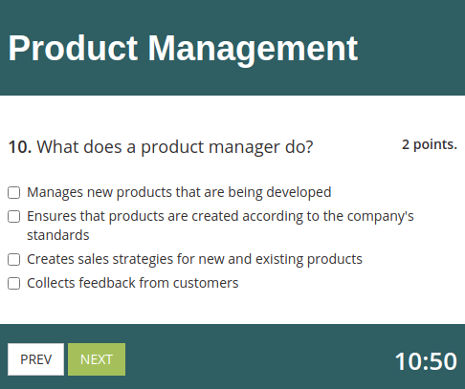
Who can use password-protected online testing
Password-protected online testing with HmmQuiz, as opposed to quizzes available on the Internet to anyone who has a link to them, can be beneficial to many categories of users.
For example, a business owner whose company provides dental services to her or his customers is likely to be cautious when it comes to sharing internal employee training materials with random people that can stumble upon them on the Internet.
This is exactly what can happen if your quiz can be taken by anyone who’s simply got a link to its page. Even if you don’t publish such a link on your website and only share it in private emails, if the quiz is not password-protected, it still might be discovered by random Internet users, especially if such tests can be indexed by search engines like Google, Bing, or Yahoo.
Streamlined customer service processes such tests are usually built around might be your competitive advantage, hence it’s not something to be treated in a neglectable manner. In this case password-protected online testing usually is a much better solution.
Teachers who prefer online testing software might also be worried about who and when can take their quizzes. The best way to control this is when you’re the one who creates accounts for your students, so that they could have access to your quizzes. And if you can create such accounts, you also can remove them as well if you need it. In HmmQuiz you can easily do all of this.
Why your quiz takers should have their accounts in your testing software
When each of your quiz takers has their permanent account in your testing software, there will be no situations when the same student is identified differently in different tests. It can happen when instead of using a password-protected account a student can simply enter their name before each test.
In this case it’s possible that they will accidentally use different spelling or change other data to identify them compared to previous tests.
Therefore, for an automated system, such entries will look like the ones pertaining to different people. As a result, data in test reports will be inconsistent, and a lot of insights about student’s performance may be lost.
Using password-protected tests with permanent student accounts will help you avoid unnecessary problems of this kind. That’s another one reason why online testing should be password-protected.
How to give password-protected online quizzes and exams with HmmQuiz
Since in HmmQuiz each quiz taker must have their own account created by an instructor, that’s what you need to do once your tests are prepared and ready to be assigned to students.
HmmQuiz provides two ways to create quiz taker accounts. You can create one account at a time, or use a quicker solution, allowing HmmQuiz users to create multiple accounts at the same time.
As an instructor, besides creating accounts for your students, in HmmQuiz you can prepare tests for them, track their progress, and give feedback on their results.
Students, having logged into their accounts, can submit tests with answers and track their own progress over time. They can view latest grades, grades history, and individual questions answered correctly or incorrectly. They also have a possibility to receive comments from instructors about specific questions used in a test they took.
Tips on how to create high-quality online tests in HmmQuiz
In addition to multiple choice questions, consider using other question types too. For instance, fill in the blank tests help break up the monotony of more common formats of quizzes, such as multiple choice and true or false. They let students express their creativity, improve comprehension skills by coming up with answers on the spot, and stay engaged in testing, because they require more efforts than more common types.
With HmmQuiz, instructors don’t necessarily have to create questions one at a time. Importing a bunch of them from a text file saves time and helps making better exams, since it’s easier to control the grammar and the general logic of all questions in one text file instead of multiple web forms. To import several dozen questions at once, just click “Import Questions”, download and fill out the template file, and finally upload it with “Upload Questions” button.
Adding images to questions, which you can also do in HmmQuiz, can make questions more interesting or even fun, depending on the image you upload. Questions with images can lead students to thinking about what they’re learning in a different way, compared to when they’re just reading words on a screen.
Similarly to images, videos can be used as another one very powerful extension for your questions. They can make your tests more effective and engaging for students by adding visual explanations to topics that would be too difficult to grasp with just written text or even with pictures.
Grading different questions differently, depending on their difficulty level, will give students an incentive to try harder and be more creative when solving the most complex problems. That’s why in HmmQuiz you can assign to each question different number of points for a correct answer.
Make password-protected online tests with HmmQuiz:
✔15-day FREE trial period
✔no credit card details required to create an account
✔from $9 per month after the trial period
Sign Up