Online Quiz Maker for Teachers
In order to become a tool that can help effectively its users, an online quiz maker for teachers has to take into account a lot of different things. That’s why HmmQuiz from the very beginning was designed with teachers and teachers’ needs in mind.
It has a variety of question types, and its various settings make it easy to customize and adjust these questions to fit different subjects and audiences. Teachers can also add images to make quizzes more engaging and informative.
Try For Free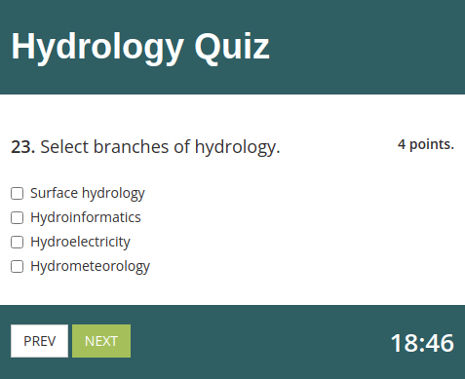
What you can expect from an online quiz maker for teachers
An online quiz maker for teachers HmmQuiz is a tool that allows you, as an educator, to create tests and exams to be taken by your students with the help of the Internet.
Therefore, good quiz makers for teachers combine the best parts of both worlds, education and technology.
First and foremost, HmmQuiz makes it simple to make tests with many popular question formats. For example, it supports such options as multiple choice questions, true or false, fill in the blank, and several other types.
One of the alternative formats is multiple response questions. When multiple response questions are used, test takers can choose more than one correct answer.
Technically, such questions look very similar to the multiple choice ones. But instead of radio buttons that can be only in one position at any given moment, in multiple response questions a student can choose as many checkboxes as they decide to.
This type of questions increases the accuracy of assessment results, because they allow teachers to check several levels of student’s knowledge on each question.
Some answers may be correctly selected by most students as being quite obvious, while other correct options in the same question might be likely to be missed by those who didn’t pay enough attention during classes when more subtle details were discussed.
When a student chooses more incorrect options than the correct ones, it might be an indicator that they’re simply trying to guess the correct answers. If the same situation took place with classic multiple choice questions, a student with insufficient knowledge would have a much higher chance to pass the test thanks to sheer luck, and there would be no obvious signs that this is what really happened.
As for the advantages of an online quiz creator for teachers HmmQuiz that are specific for technological side of this application, there are plenty of them as well. Some of them will be described in the next sections.
Quick example: with HmmQuiz a teacher can see all the results for answers submitted by their students the moment a quiz ends. The same timing would be simply impossible with paper-based assessment techniques.
Tips on how to make a test for students in HmmQuiz
When making a test for students, add multiple choice text questions to leverage the benefits of both multiple choice and fill in the blank formats in one question. This advanced question type can be used to encourage a student to read more attentively and to think more critically about what they are reading. Since multiple choice text questions give the quiz taker a reason to read the question more carefully, it’s improving their comprehension of the subject.
Three different scheduling strategies in HmmQuiz will help you organize online testing for students in accordance with your teaching process and assessment schedule. Try all of them to discover the flexibility you can have when you need to make a test for students online. Click “Assign to Quiz Takers” in the “Tests” section of your HmmQuiz account to display all the available options.
To get more details about how to design a test for your students in HmmQuiz, go to the “Tutorial” section of your HmmQuiz account. There you’ll find a 9-minute video demonstration of how this online quiz maker for teachers works. It already helped many users understand the features of this software product quicker, and improved their efficiency with HmmQuiz, because having watched this video they already knew what the key functions of the app did before even trying to use them on their own.
How to grade a test with 50 questions?
If you use HmmQuiz, you don’t have to worry about how to grade a test with 50 questions or even hundreds of them. This test maker software for teachers can grade quizzes automatically, according to the criteria for correct and wrong answers that you specify when adding questions to a test.
As a result, this software can save you a lot of time when it comes to grading exams. But if you want to still have a possibility to grade some questions manually, in HmmQuiz you will find the necessary tools for this task as well.
If your test is based on a binary “correct” / “wrong” grading strategy, in a manual grading mode you can assign any question in a student’s test result any of these statuses. It will be automatically reflected on the final grade calculated by software.
If the test is points-based, when each question has some value in points, during the manual grading you will be able to set a custom score for any student’s response with a 0.5-point step.
For example, if the maximum possible number of points for a very complex question is 25, but you believe that the student’s answer deserves at least 17.5 points for being just partially yet substantially correct, it’s possible to apply such a grade in HmmQuiz.
With options to grade tests both automatically and manually, a test maker helps teachers grade tests in a timely manner. The amount of time that is saved with online testing can be directed towards creating more content for future classes.
When to use an online test generator software for teachers
Test generator software for teachers, such as HmmQuiz, makes it easy to create online tests for students when you need to give them a quiz remotely, without you and them being present in the same room at the same time.
When teachers use an online test generator like HmmQuiz, students can save a lot of time as well, since they can take their exams in the comfort of their own homes.
It means that students do not need to travel between home and school. Besides saving many hours each week, it also saves them commuting money and reduces anxiety about missing an important class due to traffic jams or other similar issues.
Also, with a remote testing option, a student will have a chance to take a quiz if they had to go many miles away from school, even to another state, due to some emergency or other important factors that make it temporarily impossible for them to be present in the classroom at the time for which the exam was scheduled.
Use videos as a valuable addition to your questions created in an online test maker
In an online test maker for teachers HmmQuiz you can add a YouTube video to any question. Adding videos to quizzes can help a teacher assess students’ real-time understanding of specific content.
For example, if you’re a teacher working in a domain of water resources engineering, you could use this type of media to add a visually rich layer of information. It could help you better explain something in detail, or to illustrate a specific aspect you want students to think about when answering the question.
Adding videos to questions in your tests increases time on task in a positive way, since it allows for deeper learning.
Also, inserting short clips into classroom assessments helps teachers get more insights into their students’ thinking processes, specifically, how well they are able to understand concepts presented in various forms.
Start making online quizzes with HmmQuiz:
✔15-day FREE trial period
✔no credit card details required to create an account
✔from $9 per month after the trial period
Sign Up