Online Assessment System
An online assessment system HmmQuiz is a web-based platform that can be used to create, manage, and grade assessments online. The system allows you to easily set up your own quiz without any prior experience of working with similar software.
It's equipped with features like automated grading, data exporting options, easy but powerful scoring logic setup, and more. And if you’re looking for a solution for your company, you might be interested in its various branding features, such as setting your own logo in your HmmQuiz account.
Try For Free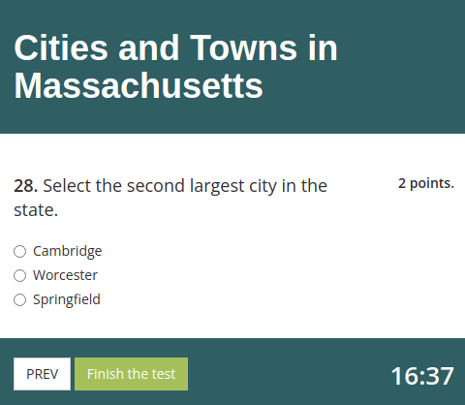
HmmQuiz as your online assessments system
One of the key benefits of using online assessment systems like HmmQuiz is automation of exam results calculation. It significantly reduces the amount of stress caused by the need to perform this task. Automating calculation of results also removes related to it time constraints, and it increases grading accuracy rate, since the machine never gets tired.
The online assessment system does not make various mistakes people tend to make. For example, it will not forget to key in scores, or misspell names when marking submitted assessments.
When exams are taken on paper and then graded manually by teachers, there is always a risk that educators may misplace some students’ answer sheets during grading. When it happens, it’s always very frustrating for learners who have worked hard towards their assessments, only to get an “F” in the end due to inadvertent errors made by a person doing simple tasks, such as counting marks on test papers.
Also, with online assessments system HmmQuiz, you don’t have to schedule an exam for a specific time in advance. Of course, you can do this here as well, but it’s not the only available option. You can start a scheduled test on any day, at any time, if the scheduling of an exam with manual start by an instructor is used.
In this case, if unexpected circumstances arise, and a teacher cannot make it on a specific day that was planned before, there will be no need even to change an assessment settings in your HmmQuiz account, like removing it from a schedule and adding again with another date.
In HmmQuiz, an instructor can add one student to multiple groups (classes). This feature of the online assessment system allows to easily manage different courses and exams for each student.
The structure of such classes needn’t necessarily reflect the “offline” structure of your course. For example, even if one of the test takers already is in a certain class, you can create additional “virtual” classes specifically for this person in HmmQuiz, if you want to give them some individual assignments.
Online testing system in business
In order to personalize the experience your employees will have when using HmmQuiz, this online testing system allows you to add your company logo to the pages your quiz takers will have access to within the app. This logo will replace the default HmmQuiz logo, visually emphasizing that your HmmQuiz environment is a part of your business ecosystem.
This is a great feature for company owners and managers who want to maintain a cohesive brand in all parts of the business. If you’re using HmmQuiz to give tests to external partners, it adds a few more points to your organization from a marketing perspective.
It’s also worth mentioning that in an online testing system HmmQuiz you can create accounts for your test takers in two different ways. The first option is to create accounts using email addresses, the other one is to do this without them.
Creating a user account that does not require an email address can be a good choice for many reasons. For example, there will be no need to update login details if a quiz taker changes an email address.
It’s also not that uncommon when some quiz taker doesn’t have a corporate email address in your company. For example, she or he might be a job applicant at the point of testing, or this person is not supposed to have such an address at all. In this case they might be unwilling to give their personal email address to be used for business-related tasks.
Creating HmmQuiz accounts without email addresses for such quiz takers will allow them to take your online tests without requiring to move their work-life boundaries.
Import many questions at once to speed up the assessment creation process
The “Import Questions” feature in this online assessment system is very convenient for the instructors that need to prepare a big test containing dozens or hundreds of questions. With this option you can add questions to an exam much quicker than creating them one at a time.
Using importing questions also saves a lot of time if once in a while you need to edit something in a lot of questions simultaneously.
For instance, you might be making a test about a product your company sell. If in this product some component name is changed, it must be respectively updated throughout your entire collection of exams.
If you imported all your questions from the text files from the very beginning, you will be able to do this in a few seconds. Just use a regular “Find and Replace” feature of your text editor in all the files from which you previously imported such questions. Then add their updated versions to the tests again. Just a few mouse clicks, and it’s done, all your tests are fully up-to-date.
Also, often mistakes or typos in questions are easier to spot in the text file you’re preparing for importing, compared to when you do this via a web interface. In the latter case you inevitably get distracted by the necessity to interact with the application. At the same time, when preparing a text file to be imported, the only thing you’re focused on is a set of your questions in a plain text format.
Notify students about a scheduled assessment
Scheduling tests for your students becomes easier with HmmQuiz thanks to the option to automatically send notifications to quiz takers about upcoming exams. You can do this directly from this online assessments system.
Simply create a test, select the date and time for it in your schedule, and click “Notify”. Having received such a command, the system will send each student an email message. It will be automatically composed according to the default template available in HmmQuiz.
This message will be informing your students what test has been scheduled for them, who’s the instructor that scheduled it, and when they will have the opportunity to take this quiz.
For students’ convenience, this message will also contain a link to the HmmQuiz login page, so that they could click on it and get to their tests right away.
Choose HmmQuiz as your online assessment system:
✔15-day FREE trial period
✔no credit card details required to create an account
✔from $9 per month after the trial period
Sign Up