Create Interactive Quiz Online
There are many ways to prepare tests, but if you’re looking specifically for a tool to create an interactive quiz that works online, HmmQuiz is here to help you.
With HmmQuiz you can create interactive quizzes almost as easily as when you work with your text editor, no advanced technical skills are necessary. This app lets instructors make various questions with text, images, and even videos, and all it takes is just filling out a few simple online forms.
Try For Free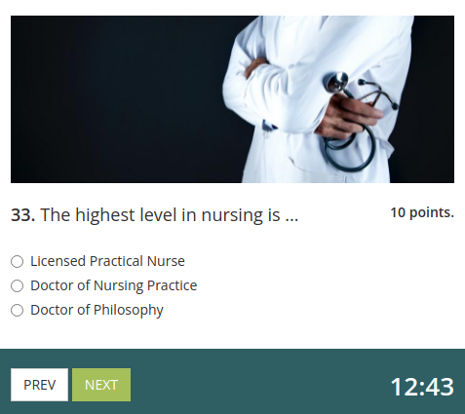
Why to create interactive quizzes online with HmmQuiz
In online interactive quiz maker HmmQuiz you can prepare tests of different kinds, from the most simple ones, resembling classic quizzes you could easily give to your students in a paper-based format, to much more advanced tests that include various types of media files.
Specifically, when you create interactive quiz with this online testing software, the following options for using media files are available to you.
Adding images to your tests can increase the number of correct responses by minimizing misunderstanding that might occur due to insufficient descriptive nature of text data in some cases. It also helps students learn faster, because visual representations help them better understand concepts. Adding images, such as graphs, diagrams, charts to question types like multiple choice or fill in the blank questions makes explanation of difficult concepts based on numerical data easier with visualized examples.
Videos are also an important part of visual learning. If you use videos in your HmmQuiz tests, your students might be more likely to remember material longer, because it is another form that might help with effective memorization of the given subject. Making connections between concepts might also become easier for them, compared to when they only have text as a medium for the question.
In order to create interactive quiz that would look differently every time such a test is taken, use randomized order of answers in each question. It eliminates the potential for repeated guesses or hint-seeking attempts that can distort quality of final results when there’s an obvious pattern in how answer options are arranged in most questions in a test.
Random ordering of answers requires that each answer is considered by the student based on its own meaning, and without bias gained through previous selections.
How to make an interactive quiz
To make an interactive quiz in HmmQuiz, use the following steps.
Make sure that you already have your HmmQuiz account, so that you could start creating computer-based tests in this online examination system.
Click “Create Test” to open a form allowing you to specify settings for your online interactive quiz.
Having defined the title and a category for the new quiz, select the scoring system. Many teachers grade questions depending on how difficult they are. Therefore, if this is the strategy you’d like to use, select “Points” as a scoring type for this test. When students see the number of points for a question they’re working on, this gives them some context for understanding which question is more or less challenging, because your highest-level and lowest-level questions will all have different point values.
If you’re looking for a simpler grading approach, select “Percentage” as an option on the previous step. In this case you can define what percentage of questions included into an online interactive quiz must be answered without mistakes to get the “Passed” mark. This approach makes it unnecessary to plan out the test meticulously in terms of weight of different questions, since all of them will be equally important in student’s final grade.
After you click “Save & Add First Question”, a new page will be opened in your web browser. On this page you can select the question type for the next item in your quiz, and then fill out the form to define settings for this question.
For many tests, question types such as Type in the Answer can be the solution allowing instructors to implement a very specific set of requirements for how exactly the test must be built. Specifically, for Type in the Answer questions you can enable the feature that checks if the student enters her or his answers in a particular order. The online assessment system will grade a question with this feature enabled as answered correctly only if the test taker didn’t make any mistakes in the order of given answers, in addition to every answer also being correct.
Advanced user management for your convenience
An online interactive test maker HmmQuiz is a tool that not only makes it simple to make online quizzes. This online testing software also has several key features that can help you organize the online testing process in the most effective way.
If your organization has a structure in which several people are responsible for administering quizzes, in this exam management system you can create several additional accounts for administrators and instructors.
All of them will have access to your own HmmQuiz space, with all the exams, classes, and students added to it.
Administrators and instructors have different levels of permissions when it comes to the scope of actions available to them. Thanks to this, the main administrator of the HmmQuiz environment for your company or school can manage the process in full accordance with the required hierarchy.
Students in HmmQuiz can be added into any number of classes. Therefore, even if you have many quiz takers, with this interactive test maker you can organize them in the most manageable way.
When testing each class, in addition to individual grades for every person included into it, the scores for this group of students will be also combined to give an average for the group. It will allow teachers to better understand overall groups’ performance according to their tests.
Start creating interactive online tests with HmmQuiz:
✔15-day FREE trial period
✔no credit card details required to create an account
✔from $9 per month after the trial period
Sign Up