Make a Computerized Quiz Online
The are many ways to use a computerized quiz. For example, in business you can use it to make sure employees understand new policies before they start working. In schools it can help quizzing students after each section or chapter of the textbook, or you can give them a short test on their computers once per week during class time.
With HmmQuiz you can make a computerized quiz in just minutes, even you’ve never used such testing software before.
Try For Free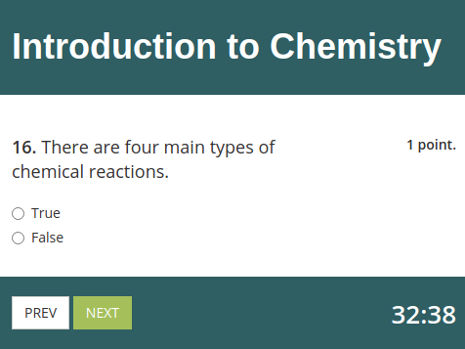
What is computerized testing software?
Computerized testing software is a type of software that was created to assist teachers and other professionals, such as business managers, with the administration of tests.
Thanks to automation, computerized testing software like HmmQuiz allows for more accurate test results, less time that needs to be allocated for testing, and increased convenience for both instructors and students.
Computerized quizzes also can be used as a part of self-paced education, because they don’t require instructors and quiz takers to be present in the testing environment at the same time.
This type of tools is suitable for a wide variety of settings, from just practicing before taking a real test to conducting exams.
Computerized testing software also offers many benefits to students who are taking quizzes, such as instant grading, so that they don’t have to wait hours or even days before an instructor announces their final grades.
Tools like HmmQuiz allow instructors to create tests that would be almost impossible with traditional paper and pencil methods. For example, they can generate multiple versions of the same test, so that each quiz taker has a unique order of questions in a quiz.
How to make a computerized quiz
If you already created your HmmQuiz account, you can start making computerized quizzes right from the page you see when you’re logged into this application.
Having clicked “Create Test”, you will see a web page with a dozen of various settings you can use to define parameters of your future quiz.
For example, here you can enter a custom test title to emphasize the topic of your quiz, since the title will always be present on quiz takers’ screens while they’re taking this test.
You can also select a specific grading system for each exam. There are several grading systems available in HmmQuiz, so your test results can be calculated based on various strategies.
The most popular among them is when you grade each question simply as “correct” or “wrong”. Grading a question as correct or incorrect allows us to clearly see where exactly students are struggling and what they know well.
This will help identify gaps in knowledge that can be filled during class time, outside of the classroom (for example, through homework), or later on by re-teaching concepts.
So, basically, grading questions this way allows teachers quickly pinpoint areas that their students do not understand clearly, while also identifying strengths of both students’ knowledge and teaching program.
After the test is created, you can always edit its settings later and change any detail that was available to you when you initially prepared this computerized quiz.
Computerized quizzes and exams can improve your business processes
In businesses, tests and exams are still often done by hand. Now it’s a good moment to change this, because such an obsolete method wastes a lot of time and money.
Calculating exam results manually takes up hours that could be spent making positive changes or improvements in business. With computerized quizzes created in HmmQuiz you will no longer have this problem, because a web server of the application will calculate exam results automatically, having taken just several seconds.
HmmQuiz can be used on any device, like computers, laptops, tablets, or smartphones, because it works in a window of a web browser.
The possibility to take an exam no matter what kind of a computer you have is extremely useful for quiz takers who may not own some specific device. For example, your workers outside of the office might not have a computer available to them. But it’s highly likely that there are smartphones in their pockets, which is all they will need to successfully take a computerized test created in HmmQuiz.
In this application you can also easily display all results for a specific group of quiz takers (a class). Having analyzed this data, you might find that some quiz takers have been putting significant efforts into their tests, which resulted in consistent improvement of their grades. It might highlight diligent employees whose dedication would be unlikely to have been noticed otherwise.
Advanced features computerized testing software can have
When creating a computerized test in HmmQuiz, instructors can disable the “passed” and “failed” messages in test results. It can be useful if you want your quiz takers to be focused on studying, instead of thinking about grades and formalized results.
In computerized testing software a teacher can take themselves a new test they just created, before assigning it to students. This way the teacher can make sure that each question is worded properly and doesn’t have any issues. It will help them stay confident that quiz takers won’t be confused or overwhelmed by the questions when taking a quiz without teacher’s assistance and direct supervision.
Various search filters, available in HmmQuiz, make it easier to find data about quizzes, quiz takers, classes, or results. They also make it possible to quickly select questions belonging to only a specific question type (for example, multiple choice questions) or a category, such as “Company Policy” or “Chemistry”.
Start making computerized quizzes with HmmQuiz:
✔15-day FREE trial period
✔no credit card details required to create an account
✔from $9 per month after the trial period
Sign Up